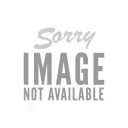Room Visualizer
ROOM VISUALIZER

Home Outlet's Visualizer Tool
See Your Favorite Floor In Your Space
Discovering the perfect flooring product that resonates with your taste is just the beginning. Now, envision it seamlessly blending into your space with our cutting-edge Flooring Visualizer Tool.
With a vast selection of products at your fingertips, making the final choice can be quite a challenge. Fear not! Our product visualizer simplifies the process. In mere seconds, you can experiment with multiple flooring options, effortlessly gauging how they harmonize with your surroundings. Whether you're using a smartphone, tablet, or computer, just snap a photo of your area, explore our diverse flooring collection, and engage our visualizer to witness your space transform before your eyes.
Making an informed decision has never been this effortless. Try it out today!
Step 1

Take a Picture of Your Space
Step 2

On your favorite product, select "See It In your Space".
Step 3

See it in your space
Find The Right Floor For Your Space In Minutes

From your visualizer dashboard, select from hundreds of options until you find the right one for your space. Use dashboard tools to customize your view:
>Use the search tool to find a specific floor.
>Filter by floor type.
>See your favorite product applied in different patterns.
>Try products out on different surfaces (ex: feature walls).
>Upload multiple photos to see how your favorite products will look in a different space.
>Share your scenes: Download, email, or share them on social.
Note: If you do find that your must-have product is not available at your location, no need to stress, your local Home Outlet team is well-connected. Just reach out to your store and they will do their best to make it available. In the rare case that a product cannot be made available, they will offer several excellent alternatives.
See It In Action
Exploring thousands of flooring options for your space is a breeze. In just a few simple steps, this short video will guide you through the process, making it effortless to envision your dream floor in your home.